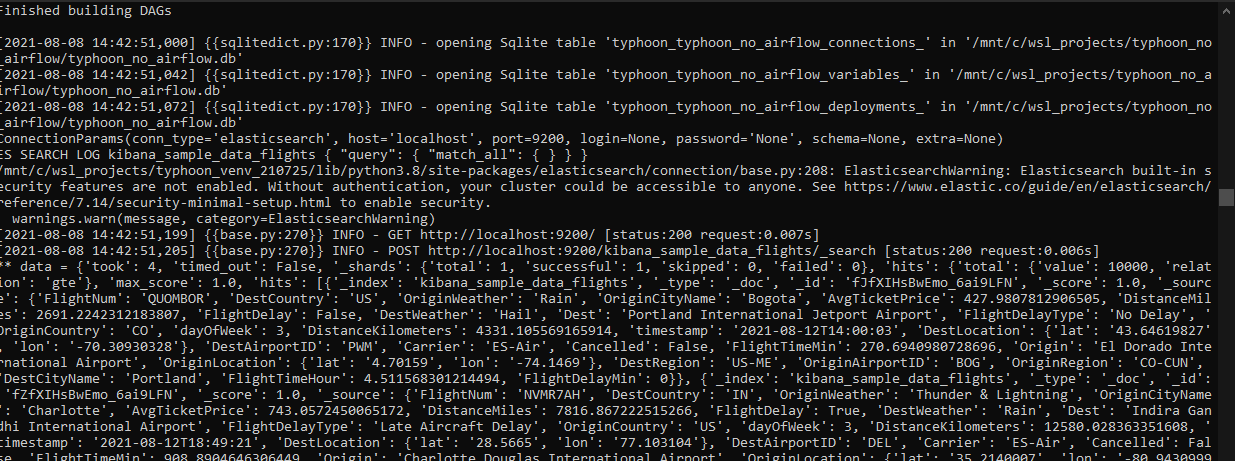Hooks - Connection interfaces
Typhoon hooks represent the same thing as airlflow hooks, so if you are familiar it's an easy concept. They are the interface to external platforms and databases.
Why create a new Hook?
You may want to access data sources or APIs that don't exist already in any of:
- Core or Community contributed Typhoon Hooks
- File system, AWS, Snowflake
- SQLAlchemy / Python DB API 2.0 allowing hundreds of DBs without much custom code.
- Singer taps. You can use any singer taps in your DAG as a task.
To understand how to add a connection using an existing hook see Adding connections.
Creating New Hooks
If you need to make a new one its relatively straightforward. Let's make an example to get data from elasticsearch.
Installing Es and Kibana & adding sample data
Follow along here Docker and Elastic. You need Docker Desktop. There is an option to add data when you load Kibana browser UI.
Creating the Hook interface
You can publish new Hooks to the community in their own repo. Here we will just make one locally.
First we will make go to the project folder of our typhoon $TYPHOON_HOME and create a file called elastic.py in the folder hooks (under the root folder). This will establish the interface.
In this example we will ignore the security for brevity, but you can add login and passwords or secret keys easily in the same way.
All Hooks extend the HookInterface and have 3 functions:
- __init__
- __enter__ - usually the only part to change to address teh specific connection of the DB.
- __exit__
So in __enter__ here we are adding our Elasticsearch package and setting up the paramaters from our Connections.yml.
from typhoon.contrib.hooks.hook_interface import HookInterface
from typhoon.connections import ConnectionParams
class ElasticsearchHook(HookInterface):
conn_type = 'elasticsearch'
def __init__(self, conn_params: ConnectionParams, conn_type: str = 'client'):
self.conn_params = conn_params
self.conn_type = conn_type
def __enter__(self):
from elasticsearch import Elasticsearch
conn_params = self.conn_params
credentials = {
'host': conn_params.host,
'port': conn_params.port
}
self.es = Elasticsearch([credentials])
return self.es
def __exit__(self, exc_type, exc_val, exc_tb):
self.es = None
Creating hook functions
In this case we will only make the search function. You can of course add whatever you need, even combining other libraries (e.g. returning a Pandas Dataframe).
In the functions folder (from root) of your project add elastic_functions.py. As you can see, this is very straightforward where we are just wrapping the hook and the elasticsearch search function.
from elasticsearch import Elasticsearch
from typing import Optional, List
from hooks.elastic import ElasticsearchHook
# .search(index="sw", body={"query": {"match": {'name':'Darth Vader'}}})
def search(
hook: ElasticsearchHook,
index: str,
body: Optional[str] = None,
):
with hook as es:
return es.search(index=index, body=body)
Adding to Connection.yml
To your Connections.yml add:
elastic_cluster:
local:
conn_type: elasticsearch
host: localhost
port: 9200
login and password and other extra attributes to the Hook and then add them here also.
In your console use the typhoon cli to add teh connection in the normal way
typhoon statustyphoon connection add --conn-id elastic_cluster --conn-env localtyphoon status- to check its now resolved
A test DAG
Finally, test this against your test data with a DAG called elastic_query.yml in the dags folder.
name: elastic_query
schedule_interval: rate(10 minutes)
tasks:
search_elastic:
function: functions.elastic_functions.search
args:
hook: !Hook elastic_cluster
body: '{
"query": {
"match_all": { }
}
}'
index: kibana_sample_data_flights
echo_result:
input: search_elastic
function: typhoon.debug.echo
args:
data: !Py $BATCH
Then run with typhoon dag run --dag-name elastic_query in your project home with the Typhoon cli.
You should see the data echo to the console ready to use in a pipeline.